Basic gameplay
So, you know you've got to kill a load of monsters and find a way out of here, but how exactly do you do that? And survive the journey? All is revealed!
Exploring the dungeon
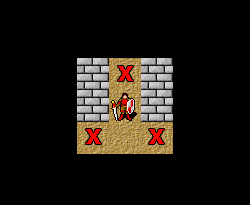
You can move to any square with a red 'x'
When you start out the dungeon is mostly covered by a black shroud. You can only see the squares directly next to you.
To move: tap onto an empty uncovered square.
To scroll the map: tap and hold then drag the map.
You can't move directly onto a covered square. Move onto an uncovered square nearby to reveal more of the map.
To change your mind: If you tap, hold down your finger and drag slowly. Move the blue selection to where you really want to go.
To move: tap onto an empty uncovered square.
To scroll the map: tap and hold then drag the map.
You can't move directly onto a covered square. Move onto an uncovered square nearby to reveal more of the map.
To change your mind: If you tap, hold down your finger and drag slowly. Move the blue selection to where you really want to go.
Picking up objects
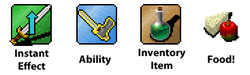
To pick up an object: Move onto an object to pick it up. Pick up objects fall into 5 categories:
Blue background: Class abilities. These stay in your ability bar and can be activated whenever you have enough energy.
Green background: Instant powerups. These are activated on pick up and typically last a limited number of hits. See the effect in the ability bar.
Brown background: Inventory objects. These are use-once objects which stay in the ability bar until used. They can be used at any time.
Food: Restores 50% health and 50% energy instantly on pick up.
Misc objects (no background): Signs, stairs and other dungeon features.
Blue background: Class abilities. These stay in your ability bar and can be activated whenever you have enough energy.
Green background: Instant powerups. These are activated on pick up and typically last a limited number of hits. See the effect in the ability bar.
Brown background: Inventory objects. These are use-once objects which stay in the ability bar until used. They can be used at any time.
Food: Restores 50% health and 50% energy instantly on pick up.
Misc objects (no background): Signs, stairs and other dungeon features.
Help!
To get help on an item, ability or monster: Tap and hold on the icon you're interested in. On-line help should pop up. Tap the online help window when done to dismiss.
Fighting monsters

Fighting is a fact of life in Dungeon Ascendance. Here's how to do it!
To target a monster: Move to an empty square next to the monster. The monster will be targetted (red outline) and the monster stats appear in the bottom / right panel. If you happen to be in a square adjacent to two or more monsters, a different monster might be targetted. If so, just tap the monster you want to attack, and its stats will appear in the bottom / right panel.
To attack a monster (melee): When a monster is targetted (stats in the bottom / right panel), tap once more to carry out a melee attack. Watch out - monsters fight back in melee!
To attack a monster (ranged): When a monster is targetted, tap on the ranged ability you want to use in your ability bar. You'll see an attack effect appear on the monster. Monsters don't fight back in ranged attacks.
On the picture to the left:
The goblin surrounded by the red square is targetted. Tap again to attack!
The orange square highlights the goblin's statistics.
The blue square shows a ranged attack ability. Tap it to carry out a ranged attack!
To target a monster: Move to an empty square next to the monster. The monster will be targetted (red outline) and the monster stats appear in the bottom / right panel. If you happen to be in a square adjacent to two or more monsters, a different monster might be targetted. If so, just tap the monster you want to attack, and its stats will appear in the bottom / right panel.
To attack a monster (melee): When a monster is targetted (stats in the bottom / right panel), tap once more to carry out a melee attack. Watch out - monsters fight back in melee!
To attack a monster (ranged): When a monster is targetted, tap on the ranged ability you want to use in your ability bar. You'll see an attack effect appear on the monster. Monsters don't fight back in ranged attacks.
On the picture to the left:
The goblin surrounded by the red square is targetted. Tap again to attack!
The orange square highlights the goblin's statistics.
The blue square shows a ranged attack ability. Tap it to carry out a ranged attack!
The Dungeon Master and escaping

The DM!
To beat a dungeon: Find and defeat the Dungeon Master! You can then escape via the stairs.
To really beat a dungeon: After defeating the DM, stick around and kill everything else! Then escape as the true master of the dungeon!
To really beat a dungeon: After defeating the DM, stick around and kill everything else! Then escape as the true master of the dungeon!
