FAQ
How can I tell which classes have survived a dungeon?
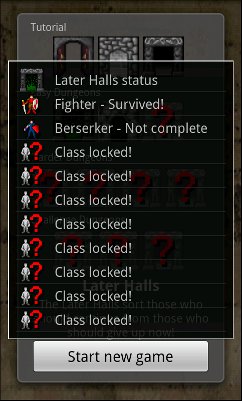
For unlocking, you sometimes want to know what classes have or haven't completed a dungeon.
On the dungeon select screen, tap and hold on a dungeon icon to see which classes have survived or cleared that dungeon.
On the classes select screen, tap and hold on a class icon to see which dungeons that class has survived or cleared.
On the dungeon select screen, tap and hold on a dungeon icon to see which classes have survived or cleared that dungeon.
On the classes select screen, tap and hold on a class icon to see which dungeons that class has survived or cleared.
The game's too hard, help!
The game is designed to be challenging. But with a few pointers, you should be able to overcome even the Challenge Dungeons. Except the last one maybe :)
Here are some tips to get going with:
Here are some tips to get going with:
- Explore as much as possible. You can move into any empty space you can see (e.g. move diagonally). This gives you the widest range of options at any time.
- Learn how to use the special ability of each class. You'll need to use it to survive.
For example, the Berserker is weaker than the Fighter but gets a huge damage bonus when he's damaged to less than 10% of his HP. So why not choose to take a few more hits from a weak creature before healing?
- Don't waste food. Just eat as much as you need at any time.
- Healing is important. Remember that eating food heals the monsters as well as you. If you can find some way to heal without the monsters' healing, you get a big advantage.
Potions heal you, not the monster, so give you an edge.
The Mage heals 100% Energy by eating food but the monsters only heal 50% health. They are still hurt but you have all your spells back.
You heal when you level up. There are a few tricks you can pull with this.
- Fight harder monsters. If you can defeat a monster at a higher level than your character you get bonus XP that helps a lot later in the dungeon.
What do you need to do to get Backstab bonuses with the Rogue?
Check the Rogue page.
Are the Weevils meant to do that?!
Yup. When you eat normal food, the monsters eat normal food. When you eat infested food, the monsters eat infested food. Fair's fair in DA.
Wow, that Water Vortex is doing way too much damage! What's going on?
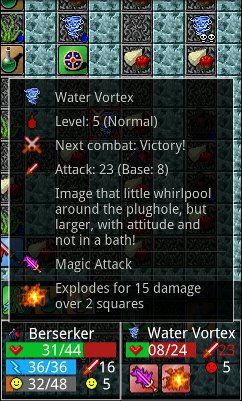
See the 23 damage in the monster display?
That's more than you might expect. But Water Vortices have a nasty habit of exploding on death. This does 3 points of damage per Water Vortex level. The Water Vortex has a normal attack of 8.
So: 8 + 15 = 23!
Ouch!
That's more than you might expect. But Water Vortices have a nasty habit of exploding on death. This does 3 points of damage per Water Vortex level. The Water Vortex has a normal attack of 8.
So: 8 + 15 = 23!
Ouch!
When I change language some buttons don't change?
Changing language is a little tricky on Android. After you restart the app a few times, everything should finally move over to your language of choice.
The Dungeon and Class screens are flickering, help.
This has been reported with a number of devices (Mediapad, S3) but without a pattern. The problem can be solved by setting your screen configuration to Portrait or Landscape (not Auto) in the Game Config menu. If that does not work, try using the Default language option. Android doesn't really like apps setting a custom language so sometimes it takes revenge!
Can you tell me the stats of the different classes and monsters?
Bernd Karner has kindly provided an Excel document with the stats for download.
| dungeon_ascendance.xlsx | |
| File Size: | 206 kb |
| File Type: | xlsx |
How can I transfer my progress to a new phone or tablet?
DA uses the Google Backup service. When you install DA from the Play market onto a new phone or tablet, your progress (unlocks, achievements) etc. should automatically be downloaded.
There's a few requirements:
If this doesn't work for you, and you have a root-ed phone, you can use adb to manually pull and push the database file
Old phone:
C:\android-sdk-windows\platform-tools>adb pull /data/data/com.seramygames.dungeonascendancepaid/databases/dungeonClearerDatabase
New phone
C:\android-sdk-windows\platform-tools>adb push dungeonClearerDatabase /data/data/com.seramygames.dungeonascendancepaid/databases/dungeonClearerDatabase
Using adb is an advanced topic, so you may need to hunt around the Internet to get advice for your particular phone.
There's a few requirements:
- Both your old and new phone must be running Android 2.2 or above
- 'Back up my data' & 'Automatic Restore' must be enabled. This can be found under Android Settings -> Privacy or Android Settings -> Back up and reset or a similar location
Apparently this setting is hidden on the EVO - Some manufacturers don't enable the Google Backup service
If this doesn't work for you, and you have a root-ed phone, you can use adb to manually pull and push the database file
Old phone:
C:\android-sdk-windows\platform-tools>adb pull /data/data/com.seramygames.dungeonascendancepaid/databases/dungeonClearerDatabase
New phone
C:\android-sdk-windows\platform-tools>adb push dungeonClearerDatabase /data/data/com.seramygames.dungeonascendancepaid/databases/dungeonClearerDatabase
Using adb is an advanced topic, so you may need to hunt around the Internet to get advice for your particular phone.
Question not answered here?
Ask at the Forum.
